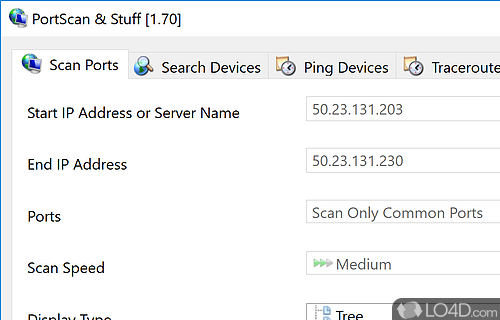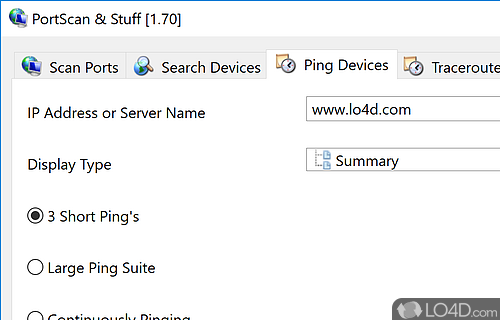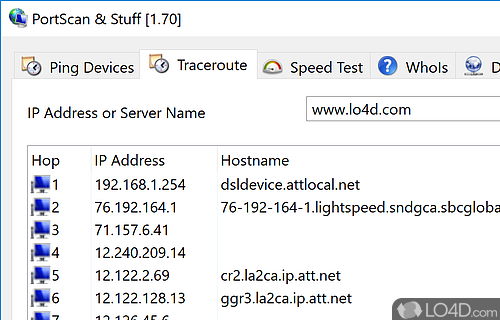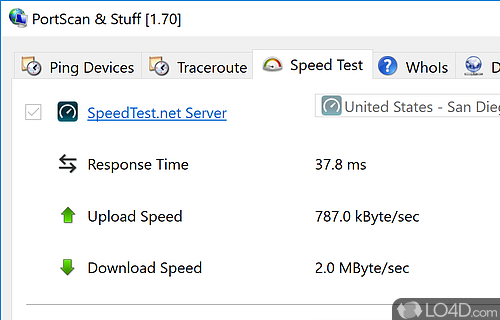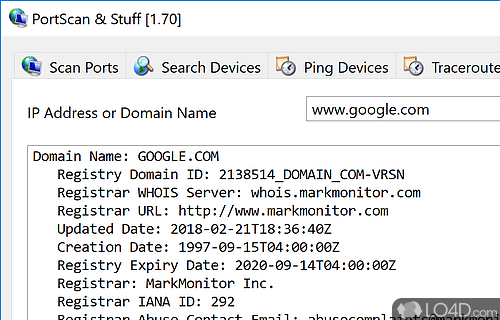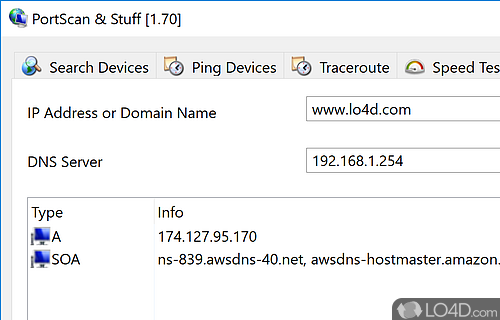Scan for and discover devices and printers connected to a network or by MAC, HTTP, SMB, FTP or SNMP services.
PortScan is a freeware port scanner app and network auditor, developed by The SZ Development for Windows. It's pretty easy-to-use.
The download has been tested by an editor here on a PC with some screenshots included to illustrate the user interface.
PortScan::Scan and identify network devices
PortScan can find all active devices on your network. Discover the IP address and available services for each network device. Run a speed test to check your internet connection speed.
PortScan shows all open ports and additional information like host name, MAC address, HTTP, SMB, FTP, iSCSI, SMTP and SNMP services. Up to 100 threads are used for scanning large ip address ranges.
You can search for UPnP enabled devices, Bonjour services, Netgear router, Samsung printer, HP printer (SLP / Service Location Protocol), MSA network devices, Freecom network devices and IPv6 devices. So you can find them even if you don%u2019t know the ip address.
PortScan can ping any computer with 3 standard sized ping packets, with 3 different sizes, each 10 times or ping the computer continuously. A graph shows the distribution of response times.
Compatibility and License
PortScan is provided under a freeware license on Windows from network auditing software with no restrictions on usage. Download and installation of this PC software is free and 1.97 is the latest version last time we checked.
the sz development accepts donations for the continued development of this free software.
What version of Windows can PortScan run on?
PortScan can be used on a computer running Windows 11 or Windows 10. Previous versions of the OS shouldn't be a problem with Windows 8 and Windows 7 having been tested. It comes in both 32-bit and 64-bit downloads.
Filed under: